software
Inventory Manager
| Receiving operation Warehousing operation |
Goods(Products) with bar code |
|
|
|
Goods(Products) with bar code |
|
|
|
|
| Tap "Receiving" button. | 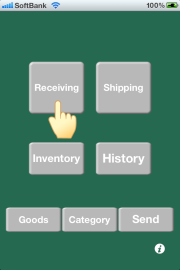 |
|
|
|
| Tap "Scan bar code"button. | 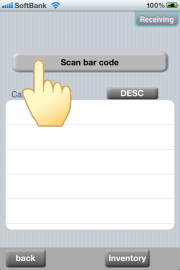 |
|
|
|
| Start a bar code reader. | |
|
|
|
| A dialogue is displayed when product information is non-registration. Tap "Register"button.c |
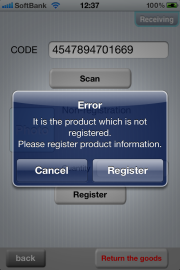 |
|
|
|
| Input goods(products) information. Input only all items or category name and brand name. ex.categoryname = "Craft foods",name="Candy" Tap "Register"button. |
 |
|
|
|
| and change a screen inputting the number of received products. Input quantity of products. Tap "Register"button. |
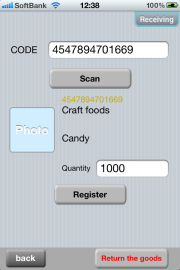 |
Goods(Products) without bar code |
|
| Tap "Goods"button. You input products information first. |
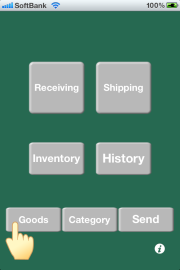 |
|
|
|
| Tap "Add"button. | 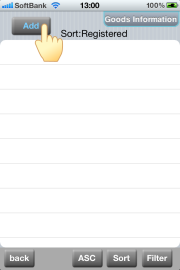 |
|
|
|
| Input goods(products) information. and tap "Register"button. |
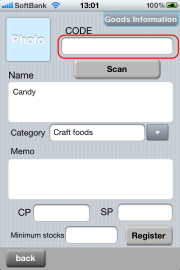 |
|
|
|
| You get a number of an instore code automatically.(from 29***;with check digit) | 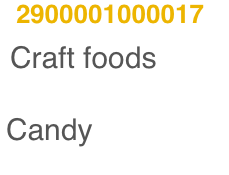 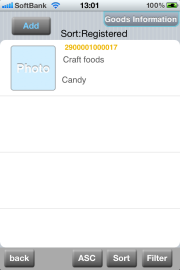 |
|
|
|
| Receiving operation The category name that you input some time ago is displayed. Select a category name. |
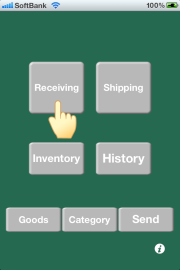 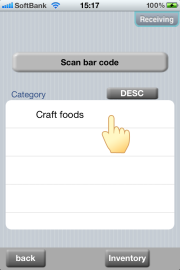 |
|
|
|
| Select the product and input quantity. |
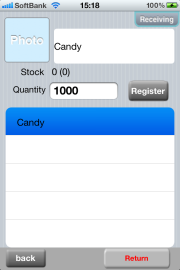 |
Copyright © AiMiS, all right reserved, since 2006.