support
 Split it! Support
Split it! Support@@@@@@@Dutch treat support applicationiSupporting version for currencyj
| The first view |
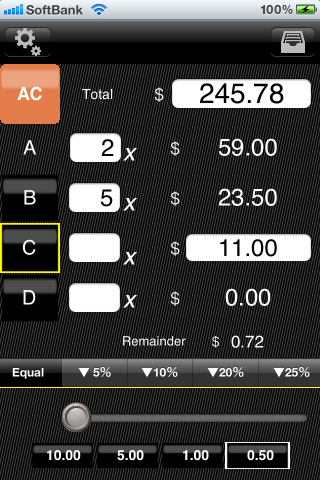 |
¦An image is an image under development,
and there is an image when it is changed at the time of distribution
Operation
1. input a total amount of money |
|
| It is cleared, and keypad appears when you tap the entry field of the amount of money |
|
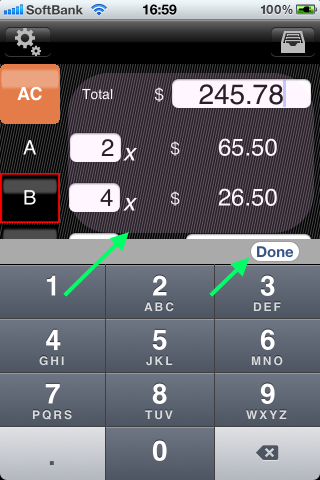 |
After amount of money input, You push the number pad "Done" button, or please tap wherever of the screen (any place other than a button, a text field) |
2. input the number of people,or amount |
|
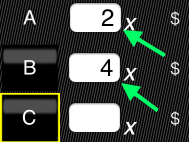 |
Input the number of people The number of people of the column of "A" has to input by all means. ¦A value is cleared when you tap an entry field |
| This application can distribute a total amount of money between the number of people and the ratio, but can distribute the back that deducted a fixed amount of money by the number of people |
|
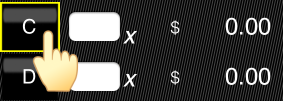 |
For example, when you want to input a fixed amount of money into "C" button Tap "C"button. |
 |
An entry field appears. You can input some amounts of money. In addition, deduct an amount of money that multiplied the number of people and an amount of money from the total sum when the number of people field can contain numerical value. |
3.Choice of the rate of discount |
|
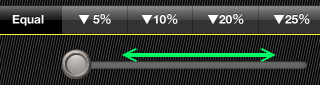 |
The fixation rate of discount that you changed by setting forms a line
on a button. After having tapped a fixed rate of discount button, the rate of discount of the button changes when I move a slider, and an amount of money is changed. The changed rate of discount is stored automatically. In addition, I set a rate of the "B","C","D" individual treatment and can save it. |
4.Choice of the fraction processing |
|
| Units of fraction processing input by setting form a line on a button. An amount of money to column "A" - "D" is changed according to the unit of fraction when you tap these buttons |
|
5.Saving of the history |
|
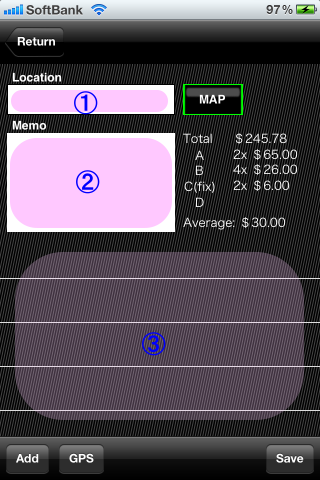 |
It is displayed when you tap Saving is possible as a history by the result and positional information that you calculated with the first screen. P@The name of the shop, the place name Q@Memo R@List of histories |